SMSF Sorted Workpaper - Tax Reconciliation
SMSF Sorted Workpaper - Tax Reconciliation
This article will provide details on the functionality of SMSF Sorted's Tax Reconciliation Workpaper.
 A fund must have reimported the Lead Schedule after the SMSF Sorted 2.6 release (22 May 2021) for the Workpapers to be active.
A fund must have reimported the Lead Schedule after the SMSF Sorted 2.6 release (22 May 2021) for the Workpapers to be active.
For funds loaded after this date, Workpapers will automatically be available.
The Tax Reconciliation Workpaper is accessed via the Statement of Financial Position on the Income Tax Payable line item.

A fund must have reimported the Lead Schedule after the SMSF Sorted 2.6 release (22 May 2021) for the Workpapers to be active.
For funds loaded after this date, Workpapers will automatically be available.
The Tax Reconciliation Workpaper is accessed via the Statement of Financial Position on the Income Tax Payable line item.
Click the  icon to open the Workpaper.
icon to open the Workpaper.
If you are opening Workpapers for the fund for the first time, you will receive a message to Generate the Workpapers.
Click the Generate Workpapers button to continue.
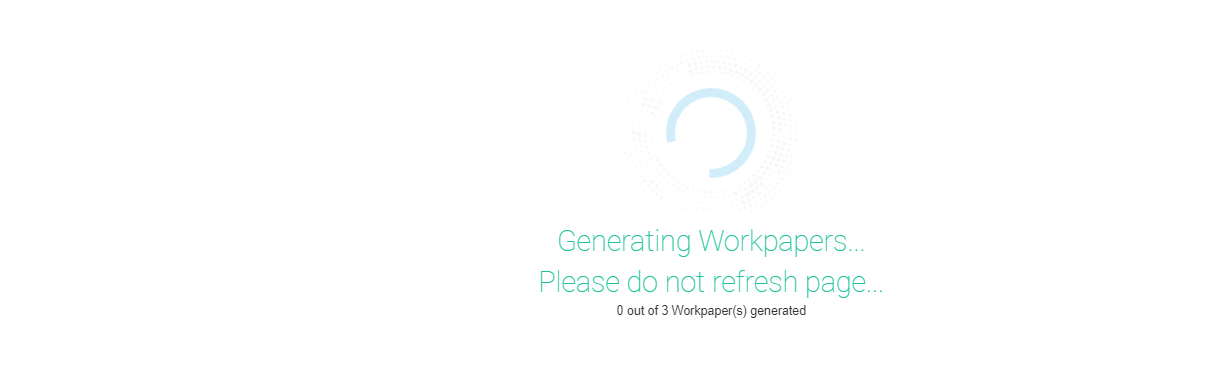
After a brief moment, the Workpapers will generate and appear.
Much of the tax reconciliation data will prepopulate from the imported financial data.
The Actuarial percentage is to be manually entered.
In the example above, processing for the year is incomplete, but we can see above that dividend and franking credit information has been imported.
Once processing for the year is completed, simply reimport the Lead Schedule in SMSF Sorted for the data in the worksheet to refresh.
The SMSF Sorted Workpaper is categorized into Income, Expenses, Credits, and Tax Offsets.
Calculations for Net Tax Payable and Amounts Due/Refundable are also shown.
Related Articles
SMSF Sorted Workpapers
Introduction With the release of SMSF Sorted 2.5, Cloudoffis has introduced workpapers to support the preparation of the Financial Statements. This article will outline how to access this feature, and what workpapers are available. What are the ...SMSF Sorted Workpaper - GST Reconciliation
SMSF Sorted Workpaper - GST Reconciliation This article will provide details on the functionality of SMSF Sorted's GST Reconciliation workpaper. A fund must have reimported the Lead Schedule after the SMSF Sorted 2.6 release (22 May 2021) for the ...SMSF Sorted Release 2.5
Release Contents New in SMSF Sorted 2.5 We have introduced an exciting new financial workpapers feature to SMSF Sorted. As part of this initial release, workpapers will be available for Property, GST reconciliation, and Tax reconciliation These will ...SMSF Sorted Workpaper - Property & Rental Schedule
SMSF Sorted Workpaper - Property & Rental Schedule This article will provide details on the functionality of SMSF Sorted's Property Workpaper A fund must have reimported the Lead Schedule after the SMSF Sorted 2.6 release (22 May 2021) for the ...SMSF Sorted Workpaper - Contributions
SMSF Sorted Workpaper - Contributions This article will provide details on the functionality of SMSF Sorted's Contributions Workpaper. A fund must have reimported the Lead Schedule after the SMSF Sorted 2.6 release (22 May 2021) for the Workpapers to ...