Syncing from Sorted Lite before the Client or Job is created in SMSF Sorted
Syncing from Sorted Lite before the Client or Job is created in SMSF Sorted
Follow the steps below to Sync data from Sorted Lite if the client or job has not yet been created in SMSF Sorted.
Step 1 - From Class, choose the fund ready to be transferred. Navigate to Periodic Processing > Period Update and select the relevant financial year.
Step 2 - Click "Finalise Workpaper".
Step 3 - The Sorted Lite Workpaper screen will open. Click "Transfer".
The relevant Client and Job will then be created in SMSF Sorted and all documents - including bookmarks, tags, comments and highlights, will be transferred to the SMSF Sorted portal together with the Financial Data and Class Reports.
If you continue completing additional work in Sorted Lite after the initial transfer you can Sync these updates with SMSF Sorted.
To do this, click the 'Sync' icon from any of these locations:
Sorted Lite DMS Screen
SMSF Sorted DMS Screen
Sorted Lite Generate Workpapers Screen
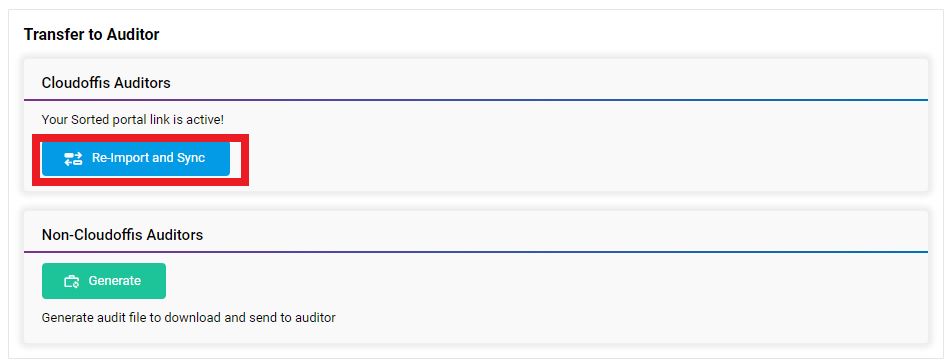
Related Articles
Syncing from Sorted Lite when the Client and Job already exist in SMSF Sorted
Syncing from Sorted Lite when the Client and Job already exist in SMSF Sorted Follow the steps below to Sync data from Sorted Lite if the client and job already exist in SMSF Sorted. Step 1 - From Class, choose the fund ready to be transferred. ...SMSF Sorted release 3.1
Release Contents We are pleased to announce the release of our new data Sync feature which will help maintain data across both SMSF Sorted and Sorted Lite. Accountants and Administrators can now upload and bookmark documents in either Sorted Lite or ...SMSF Sorted Lite - What does the "Re-import and Sync" button do?
What does the "Re-import and Sync" button do? Documents and Financial Data are transferred separately when Syncing data between Sorted Lite and SMSF Sorted Professional and Enterprise. Separating the transfer of this information means that you will ...How to Link SMSF Sorted Enterprise to Sorted Lite
Introduction If you have activated Sorted Lite in Class you can link this to your SMSF Sorted Enterprise portal. Once linked, all users will have access to the Sync feature and will be able to transfer data between Sorted Lite and SMSF Sorted. Note - ...SMSF Sorted - Job Type Classification
Introduction The Job-Type field in the system is automatically prefilled based on certain conditions. This field specifies whether the job is a Year-End or Wind-Up job. For BGL360, Class, and Supermate Funds: Job-Type Auto-Fill: The Job-Type field ...