Understanding the Statuses in My Jobs dashboard for SMSF Sorted
Overview
There are a number of job statuses in SMSF Sorted. This article will explain these and how they interact with your firm's workflow
Status Options
When a user first logs into SMSF Sorted, they will see a list of jobs in progress, and a series of icons showing the number of jobs in each status
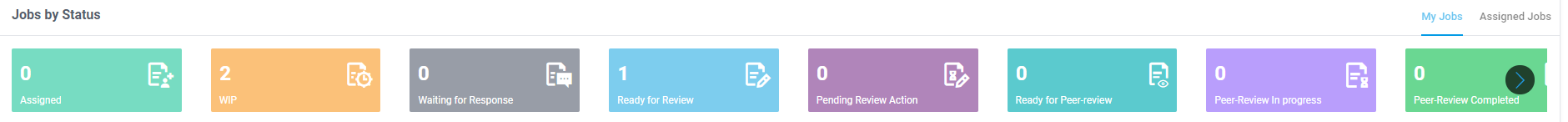
- Assigned
- WIP
- Waiting for Response
- Ready for Review
- Pending Review Action
- Ready for Peer Review*
- Peer-Review In Progress
- Peer-Review Completed
- Completed

* NOTE: The three Peer-Review statuses are only displayed if the firm is connected to an external Accountant or Administrator. This is only available with the Enterprise edition of SMSF Sorted.
Clicking on one of the icons will take you to the My Jobs screen. Here you will be presented with series of tabs showing how the jobs are allocated:
- Queue Job(s)
- My Job(s)
- Submitted to Administrator(s)*
- Completed Job(s)
- Deleted Job(s)
- Submitted to Auditor(s)*

* NOTE: From version 2.2 of SMSF Sorted, Submitted to Administrator(s) and Submitted to Auditor(s) will only be displayed to the user if they have jobs assigned to them in that status
Related Articles
SMSF Sorted - Tutorial Video Part 5 - Reporting and Tracking a Job Status
Tutorial Video Part 5 - Reporting and Tracking a Job Status This video demonstrates how to track a job's status and generate job reports from the SMSF Sorted portal.Introduction to SMSF Sorted for Accountants connected to SMSF Sorted Administrator
Introduction to SMSF Sorted for Accountants connected to SMSF Sorted Administrator SMSF Sorted Enterprise provides a platform to accountants where they can connect with Administrator Firms and review the Workpapers of outsourced jobs to Administrator ...SMSF Sorted - Getting Started Checklist
SMSF Sorted - Getting Started Checklist It's easy to get started with SMSF Sorted! We have put together this handy Checklist and a Tutorial Video Series to help you get Sorted. Step 1 - Follow the link in your Welcome Email to activate your SMSF ...SMSF Sorted - Job Type Classification
Introduction The Job-Type field in the system is automatically prefilled based on certain conditions. This field specifies whether the job is a Year-End or Wind-Up job. For BGL360, Class, and Supermate Funds: Job-Type Auto-Fill: The Job-Type field ...SMSF Sorted release 3.1
Release Contents We are pleased to announce the release of our new data Sync feature which will help maintain data across both SMSF Sorted and Sorted Lite. Accountants and Administrators can now upload and bookmark documents in either Sorted Lite or ...