Why can't I find Peer Review in the Change Status options?

Please Note- This function is only available to SMSF Sorted firms using the Enterprise edition.
Problem
I can't select Peer Review as an option when I update the status of a job.
Solution
To enable the Peer Review status options, your business must be connected to an external Accountant, and the job you are working on must belong to the external party. The following example will illustrate how this works.
Example
Connect to an external Accountant
- From the Business Dashboard, select Admin > Connect
- Click Connect Accounting Firm
- Enter the ABN and email address. On entering the ABN, SMSF Sorted will look up the details against the ABN lookup site and complete the company name. You can also customise the message to the firm you want to connect to.
- Next, select the Business Access source from the dropdown
You are able to select from Class or BGL. You will then enter the relevant business code for the software. NOTE: You can add multiple businesses if you wish - Once you have completed the details, click Connect
- A confirmation message will appear.
External Accountant Setup
The external accountant will then receive an invite to setup a portal similar to the one below:

The external accountant/administrator will then need to click 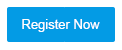
The new accountant will then be taken to a registration page to complete details. NOTE: If the external accountant already has a login, they can click the link Sign In - Already have an account?
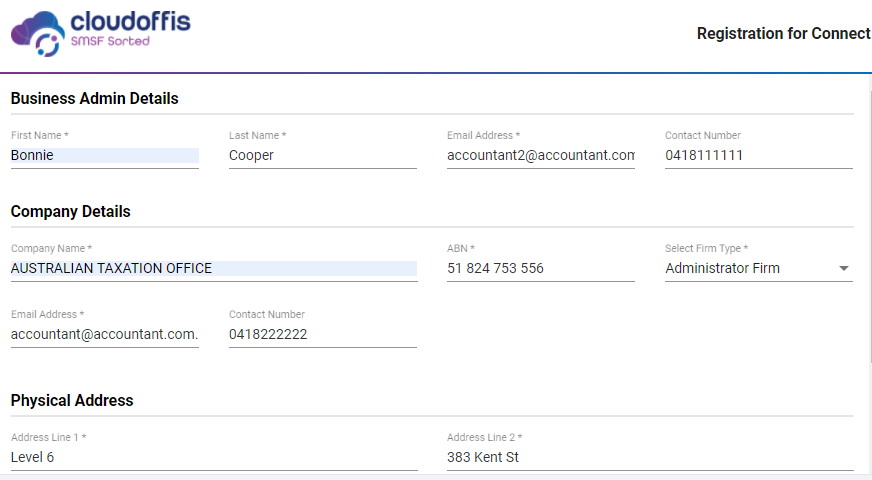
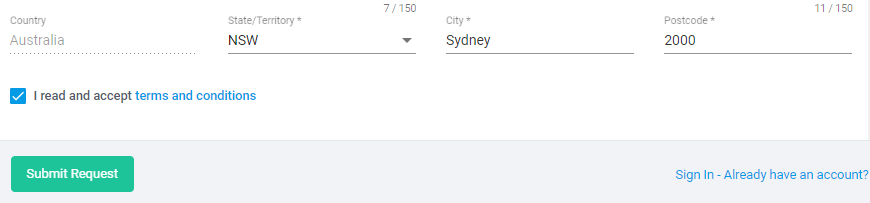
Once all the details have been completed, click Submit Request. A confirmation message will appear
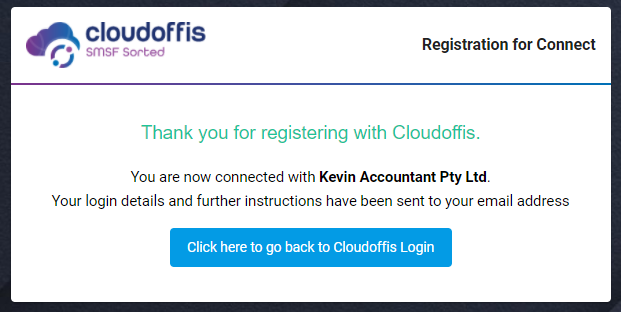
An email will be sent to the original SMSF Sorted user who sent the invite to confirm that invite has been accepted, and that they are now connected to the external firm. The Business Admin nominated for the external firm will also receive an email to allow them to setup their login details, and change the temporary password provided.
Assigning job externally for Peer Review
- From the Job Dashboard, click Change Status, and select Ready for Peer-review
NOTE: Once the job Is assigned externally, no status updates can be made until the external accountant has marked the review as Complete
External Workflow
The external accountant clicks on the fund name and will be presented with a Job Dashboard similar to below. Form here they can tick off the items for review, as well as change the status or request reprocessing
Once they have completed the review, they can assign the job back as completed
Related Articles
Introduction to SMSF Sorted for Accountants connected to SMSF Sorted Administrator
Introduction to SMSF Sorted for Accountants connected to SMSF Sorted Administrator SMSF Sorted Enterprise provides a platform to accountants where they can connect with Administrator Firms and review the Workpapers of outsourced jobs to Administrator ...How to Efficiently Review with SMSF Sorted
Introduction In the dynamic world of SMSFs, staying organised and efficient is important. For reviewers using SMSF Sorted, a well-structured workflow can make all the difference in ensuring a thorough review of financial data and associated ...Administrator and Accounting Firm Workflow (Sorted Enterprise)
Introduction Cloudoffis SMSF Sorted offers a seamless integration feature where one accounting firm can connect with another for outsourcing purposes. This enables efficient collaboration between firms using SMSF Sorted Basic and SMSF Sorted ...Using Queries & Review Points
Introduction While working on SMSF jobs, it is common to raise internal queries or respond to queries from auditors after job submission regarding financials or missing evidence. Additionally, you can leave internal notes, known as Review Points, ...SMSF Sorted - Tutorial Video Part 5 - Reporting and Tracking a Job Status
Tutorial Video Part 5 - Reporting and Tracking a Job Status This video demonstrates how to track a job's status and generate job reports from the SMSF Sorted portal.